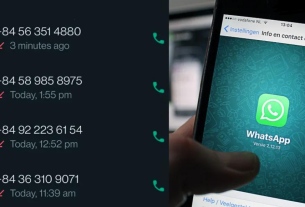WhatsApp Messenger, or AKA WhatsApp, is an American mobile app which let the users to send text messages as well as voice messages, make voice and video calls, and share images, documents, user locations, and other media.
It is very famous that the term “WhatsApp” has itself become a verb. WhatsApp is owned by Facebook and nowadays is doing rounds in the media due to the OTP scam.
With great power comes great responsibility, similarly, with great use of technology comes responsibility to avoid the scams and privacy issues which are rampant especially for globally used platforms like WhatsApp.
What is it exactly WhatsApp Scam?
WhatsApp has recently become a target of hackers and scammers. These hackers are using OTP in order to gain access to accounts illegally. The most probable reason of targeting WhatsApp would be the fact that a lot of information can be derived and fetched from the conversations. The modus operandi of these scammers is to act as an impostor, mostly as friends and family and asking help in the context of some emergency. This message in many cases is coming from the friends’ actual number instead of an unknown one.
Next is they asking you for an OTP which they have sent to your number. Once the person provides the OTP, he is locked out of the account and the scammer takes the total control of the account. This will open up a window for the hackers to misuse the information. They can either reach out to your friends using the same tricks or else collect sensitive data which is supposed to be private.
How can you prevent it?
Whenever you get such messages requesting you to provide OTP, do not immediately indulgence in the same and kindly reach out to confirm if they come from friend or family. In case, the message comes from an unknown number it is better to ignore it totally and not indulge.
To stave off such scams and protect yourself from such fraudsters, you can enable two-factor authentication on WhatsApp.
Following is the step to step procedure for the same:-
1. Open the three dots on top right corner
2. Go to “Settings” and then select “Account” option
3. Tap on two-click verification
4. You will be able to see “enable” option, click on it
5. You will be asked to enter six digit pin twice, followed by your email address
6. After confirming the mail address, the two step verification will be activated
7. Follow the same steps to disable or change the pin